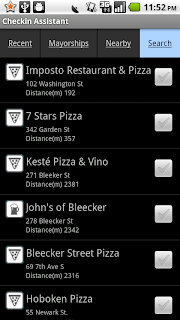Just finished publishing the new versions (free and premium) and I can absolutely confirm that users experiencing the "Cannot Connect to Foursquare" will no longer have this issue. Some other minor bugs were fixed.
This version adds updated images and a landscape layout for the Login screen.
Let me know what you think!
The most up to date information about Will Vanderhoef's Android based Foursquare app.
Follow me on twitter @checkinasst or @thepoofy
Wednesday, September 29, 2010
Tuesday, September 21, 2010
A free version of Checkin Assistant? Yup!
I call this an experiment in business models. Currently both the Free and $0.99 versions are IDENTICAL. You might say, "That's not smart why would I pay a dollar for something I can get for free?"
I'm not a published economist so I shall refer you to a collection of articles from people that are experts: http://www.techdirt.com/index.php?edition=entrepreneurs
Simply put, if you like the app and want the newest features spend the dollar and you'll get updates sooner and more often. I'd anticipate releases for the paid version will come every other week but the free version may be monthly or less.
Thanks and happy foursquaring!
Let me know what you think on http://twitter.com/checkinasst or here in the comments.
Will
I'm not a published economist so I shall refer you to a collection of articles from people that are experts: http://www.techdirt.com/index.php?edition=entrepreneurs
Simply put, if you like the app and want the newest features spend the dollar and you'll get updates sooner and more often. I'd anticipate releases for the paid version will come every other week but the free version may be monthly or less.
Thanks and happy foursquaring!
Let me know what you think on http://twitter.com/checkinasst or here in the comments.
Will
Release Notes for v1.2.3 and v1.2.2
First, the changes to v1.2.3!
This version is a very minor update that ensures the app will not crash if no location providers are enabled.
As a reminder... Checkin Assistant cannot perform automated check-ins if GPS and Network locations are turned off.
Next: v1.2.2
This update was relatively minor and contained two quick changes.
A link to this blog was added to the log-in page in version 1.2.1 but on some devices (but not the emulator) the link was displayed directly on top of the log-in button! As you can imagine that's really frustrating. That's been fixed.
Second was a message to notify users that they have no active internet connection. Several users have complained of a "Cannot connect to Foursquare." message and there may be several reasons behind this and I wanted the app to do a better job of explaining why.
This version is a very minor update that ensures the app will not crash if no location providers are enabled.
As a reminder... Checkin Assistant cannot perform automated check-ins if GPS and Network locations are turned off.
Next: v1.2.2
This update was relatively minor and contained two quick changes.
A link to this blog was added to the log-in page in version 1.2.1 but on some devices (but not the emulator) the link was displayed directly on top of the log-in button! As you can imagine that's really frustrating. That's been fixed.
Second was a message to notify users that they have no active internet connection. Several users have complained of a "Cannot connect to Foursquare." message and there may be several reasons behind this and I wanted the app to do a better job of explaining why.
Wednesday, September 15, 2010
The long awaited 1.2.1 is now live!
In addition to all the goodies I was talking about in the previous post there will be a few unannounced features in this release.
New Feature #1: Facebook and Twitter
As mentioned yesterday you may now share your check-ins on Twitter and Facebook. Both of these are disabled by default on any new favorite just like the "Share with Friends" option. I don't want any stories of spoiled surprise parties being my application's fault.
New Feature #2: SSL Encryption
Not much more to say about that. Foursquare takes privacy seriously and @naveen is my hero so what he says goes. I'll add OAuth in a future release but this is much more secure than before.
New Feature #3: High Resolution Images
The images are now much larger and clearer than before. Yay!
New Feature #4: It doesn't have any issues connecting to Foursquare
Not really a feature but if you'd like to rethink that 1 star rating I'd be a very happy code monkey.
New Feature #1: Facebook and Twitter
As mentioned yesterday you may now share your check-ins on Twitter and Facebook. Both of these are disabled by default on any new favorite just like the "Share with Friends" option. I don't want any stories of spoiled surprise parties being my application's fault.
New Feature #2: SSL Encryption
Not much more to say about that. Foursquare takes privacy seriously and @naveen is my hero so what he says goes. I'll add OAuth in a future release but this is much more secure than before.
New Feature #3: High Resolution Images
The images are now much larger and clearer than before. Yay!
New Feature #4: It doesn't have any issues connecting to Foursquare
Not really a feature but if you'd like to rethink that 1 star rating I'd be a very happy code monkey.
Tuesday, September 14, 2010
1.2.1 is now being tested for a release!
There are three changes being made in this release and two of them are user requested. Please give me one more day to test this release just to be safe!
Change #1: Foursquare API Rewrite (from users)
Several users have emailed me that Checkin Assistant has issues and a "Cannot connect to Foursquare." message is displayed despite having no connection issues outside the app.
I said: "That's crazy, I never saw that... oh....[expletive deleted]!"
So I did some homework and found a robust connection system that someone else already built!
Change #2: Facebook and Twitter
This is something I've wanted to add for a while. I figured if I'm going to do so much testing I should probably throw in the Twitter and Facebook integration.
Change #3: The "It never checks me in!" issue (from users)
Several users have complained that they haven't seen a single check-in done by their Checkin Assistant. This is most likely because the calculation of your location by network triangulation is considered inaccurate by 100 to 400 meters. This release will relax this restriction from 100 meters to 400 meters.
If you aren't being checked in often enough, turn on GPS and then disable and enable the Checkin Assistant in settings. I would rather this app err on the side of caution.
Clarification of issue: "It checked me in too quickly."
Well I know 2 users that would love to have that problem but one user has emailed me to say that he was checked in 6 times in 20 minutes which exceeds the Foursquare check-in limit of 3 every 15 minutes even though he set the app to check-in once every 20 minutes.
I might make a change in the future to limit the check-ins to 3 in 15, but I want to keep the fine grain control in the hands of the user. If you set a Checkin Radius that is too large or your location signal isn't accurate enough this will happen. Look at the "Distance(m)" while you're at that venue and make sure the checkin radius you set won't include your other favorites.
If you're in doubt and don't want to be checked in automatically... don't set that location as a favorite!
FYI: If you're accidentally checked in you can always delete the check-in on http://foursquare.com/history.
Change #1: Foursquare API Rewrite (from users)
Several users have emailed me that Checkin Assistant has issues and a "Cannot connect to Foursquare." message is displayed despite having no connection issues outside the app.
I said: "That's crazy, I never saw that... oh....[expletive deleted]!"
So I did some homework and found a robust connection system that someone else already built!
Change #2: Facebook and Twitter
This is something I've wanted to add for a while. I figured if I'm going to do so much testing I should probably throw in the Twitter and Facebook integration.
Change #3: The "It never checks me in!" issue (from users)
Several users have complained that they haven't seen a single check-in done by their Checkin Assistant. This is most likely because the calculation of your location by network triangulation is considered inaccurate by 100 to 400 meters. This release will relax this restriction from 100 meters to 400 meters.
If you aren't being checked in often enough, turn on GPS and then disable and enable the Checkin Assistant in settings. I would rather this app err on the side of caution.
Clarification of issue: "It checked me in too quickly."
Well I know 2 users that would love to have that problem but one user has emailed me to say that he was checked in 6 times in 20 minutes which exceeds the Foursquare check-in limit of 3 every 15 minutes even though he set the app to check-in once every 20 minutes.
I might make a change in the future to limit the check-ins to 3 in 15, but I want to keep the fine grain control in the hands of the user. If you set a Checkin Radius that is too large or your location signal isn't accurate enough this will happen. Look at the "Distance(m)" while you're at that venue and make sure the checkin radius you set won't include your other favorites.
If you're in doubt and don't want to be checked in automatically... don't set that location as a favorite!
FYI: If you're accidentally checked in you can always delete the check-in on http://foursquare.com/history.
Monday, September 6, 2010
So much testing. So many improvements.
Where to begin. Version 1.1.2 was kind of embarrassing. I've learned that unless you've thoroughly tested it yourself, then it shouldn't be considered ready for the world to see.
I spent nearly 12 hours of wandering around my hometown of Hoboken, NJ using the Checkin Assistant and have set it up to do about a dozen real world check-ins for me and it is working quite well. If you're having a problem with it on your device please email support@checkinassistant.com.
So what has been changed?
I spent nearly 12 hours of wandering around my hometown of Hoboken, NJ using the Checkin Assistant and have set it up to do about a dozen real world check-ins for me and it is working quite well. If you're having a problem with it on your device please email support@checkinassistant.com.
So what has been changed?
- Added Notifications for all check-ins
- Added tab to Search for venues
- Moved Settings to a menu
- Decrease database usage
- Improved location handling
Monday, August 30, 2010
Bugs fixed! Get 1.1.2 now!
As promised the login bugs have been squashed. Thanks for all your emails and support. I'm trying my hardest to make this the best automatic checkin system on Android.
Let me know what I can do to make this a better app at support@checkinassistant.com
Let me know what I can do to make this a better app at support@checkinassistant.com
Friday, August 27, 2010
Bug found in 1.1.1 - Thanks J. Lloyd
An update will be made available on Sunday evening!!!
A new user (J. Lloyd) was kind enough to point out via email that 1.1.1 has a bug with the login that is preventing some users from logging in to the Checkin Assistant.
This is not the fault of your network provider or Foursquare. I've rewritten the login and will be doing some testing between now and Sunday night when I make the update available.
If you have any issues at all please email support@checkinassistant.com
Thanks,
Will
A new user (J. Lloyd) was kind enough to point out via email that 1.1.1 has a bug with the login that is preventing some users from logging in to the Checkin Assistant.
This is not the fault of your network provider or Foursquare. I've rewritten the login and will be doing some testing between now and Sunday night when I make the update available.
If you have any issues at all please email support@checkinassistant.com
Thanks,
Will
Thursday, August 26, 2010
Support for Anroid 1.6!!!
Today's release include... wait for it... support for Android 1.6. This tricky little version gave me some issues but that's all sorted out now. You'll notice that the screens that allow changes to settings have an OK button at the lower right. This ensure devices without a back button can still do everything you expect to.
I've added the ability to logout of the application as well. This will allow you to sign in with a different user but the settings for each venue will still be the same. Let's just consider this a hook for a few future ideas I'm planning for 2.0.
The most obvious change is the addition of the Distance(m) below all venue addresses. This will help you set how large your Checkin Radius will be.
Here are a few new screenshots.
If you have any suggestions leave a reply here or to twitter.com/checkinasst

I've added the ability to logout of the application as well. This will allow you to sign in with a different user but the settings for each venue will still be the same. Let's just consider this a hook for a few future ideas I'm planning for 2.0.
The most obvious change is the addition of the Distance(m) below all venue addresses. This will help you set how large your Checkin Radius will be.
Here are a few new screenshots.
If you have any suggestions leave a reply here or to twitter.com/checkinasst

Saturday, August 21, 2010
v1.0 was crap, but v.1.1 is awesome. get it. now.
It didn't take long to find and eliminate the first few major bugs in 1.0.
The biggest issue in v1.0 was the Checkin Assistant was hanging and giving users a "Force Close/Wait" message. The fix was simple and obvious but the issue never cropped up while I was testing from my desk.
Updates to the venue lists weren't processing in 1.0 but now they just aren't coming up often enough. Switching tabs from "Nearby" to "Recent" and back will load the most recent data but the Recent tab might not have updated to your current location. v1.2 will try to address that and (cross my fingers) add searching for a location. (There were several times I wanted to do that tonight and couldn't).
If you didn't believe your $0.99 was worth it send me a message with your ideas. There is a VERY long list of features to add.
If you haven't already, add twitter.com/checkinasst to stay up on the changes to your Checkin Assistant.
Will Vanderhoef
twitter.com/thepoofy
poofy@checkinassistant.com
The biggest issue in v1.0 was the Checkin Assistant was hanging and giving users a "Force Close/Wait" message. The fix was simple and obvious but the issue never cropped up while I was testing from my desk.
Updates to the venue lists weren't processing in 1.0 but now they just aren't coming up often enough. Switching tabs from "Nearby" to "Recent" and back will load the most recent data but the Recent tab might not have updated to your current location. v1.2 will try to address that and (cross my fingers) add searching for a location. (There were several times I wanted to do that tonight and couldn't).
If you didn't believe your $0.99 was worth it send me a message with your ideas. There is a VERY long list of features to add.
If you haven't already, add twitter.com/checkinasst to stay up on the changes to your Checkin Assistant.
Will Vanderhoef
twitter.com/thepoofy
poofy@checkinassistant.com
Friday, August 20, 2010
Checkin Assistant live on Android!

Checkin Assistant?
Yes, it's exactly as it sounds. If you use Foursquare, Gowalla, Yelp or even Facebook Places you've become familiar with the concept of a "check-in", "checkin" or "check in". All these social media platforms now offer a way to tell those whom you know where you are and when you get there.
 Foursquare is the leader in the locations category and my locations platform of choice but I began to get tired of checking in at work or my apartment complex. That feeling, aka checkin fatigue lead me to build this app.
Foursquare is the leader in the locations category and my locations platform of choice but I began to get tired of checking in at work or my apartment complex. That feeling, aka checkin fatigue lead me to build this app.
As it turns out I wasn't the only person with this idea but the few that existed don't work well in dense urban areas or chew up your battery way too quickly. The difference with my app is that you can fine tune every place you want to checkin automatically.
Get it with this QR code.... or search for Checkin Assistant in the Android Market.
If you've used it (hate it or love it) let me know. poofy@checkinassistant.com
Subscribe to:
Posts (Atom)